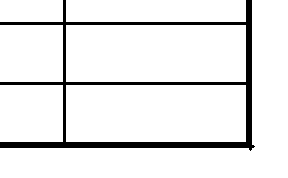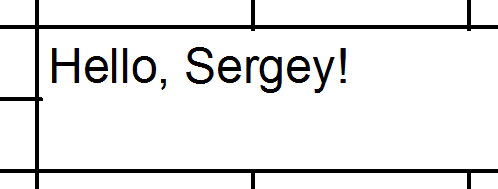IF:
Code: Select all
TRVTableItemInfo* __fastcall CreateTable(int Rows,int Cols,TCustomRVData *RVData)
{
TRVTableItemInfo *Table = new TRVTableItemInfo(Rows,Cols,RVData);
Table->BorderStyle = rvtbColor;
Table->CellBorderStyle = rvtbColor;
Table->Color = Graphics::clNone;
Table->BorderColor = clBlack;
Table->CellBorderColor = Graphics::clNone;
Table->BorderWidth = 1;
Table->CellBorderWidth = 1;
Table->VRuleWidth = 1;
Table->HRuleWidth = 1;
Table->CellPadding= 2;
Table->CellVSpacing = -1;
Table->CellHSpacing = -1;
Table->BorderVSpacing = -1;
Table->BorderHSpacing = -1;
return Table;
}
Result:
http://s3.hostingkartinok.com/uploads/i ... 00f501.png
If TSRichViewEdit->RichViewEdit->SaveRTF() - no problem.
If srvActionPrint1 - problem.
Please help me.