http://www.trichview.com/support/files/dualeditor.zip
A helper for human translators. It has two editors - one for the original text and one for the translated text. This screenshot shows English text and its Russian translation:
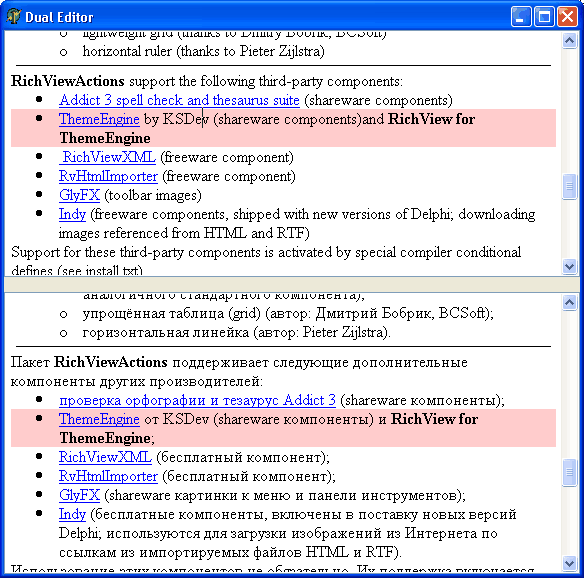
This demo does two things:
1) synchronizes scrolling
2) highlights the currect paragraph in the focused editor, and the corresponding paragraph in another editor.
While (1) is a straightforward procedure, (2) is a kind of trick, because
custom drawing events were not designed for such things, and it slows down editing (because it needs to repaint both editors on each caret movement). If you decide to implement (2) in your application, I recommend to make it optional.