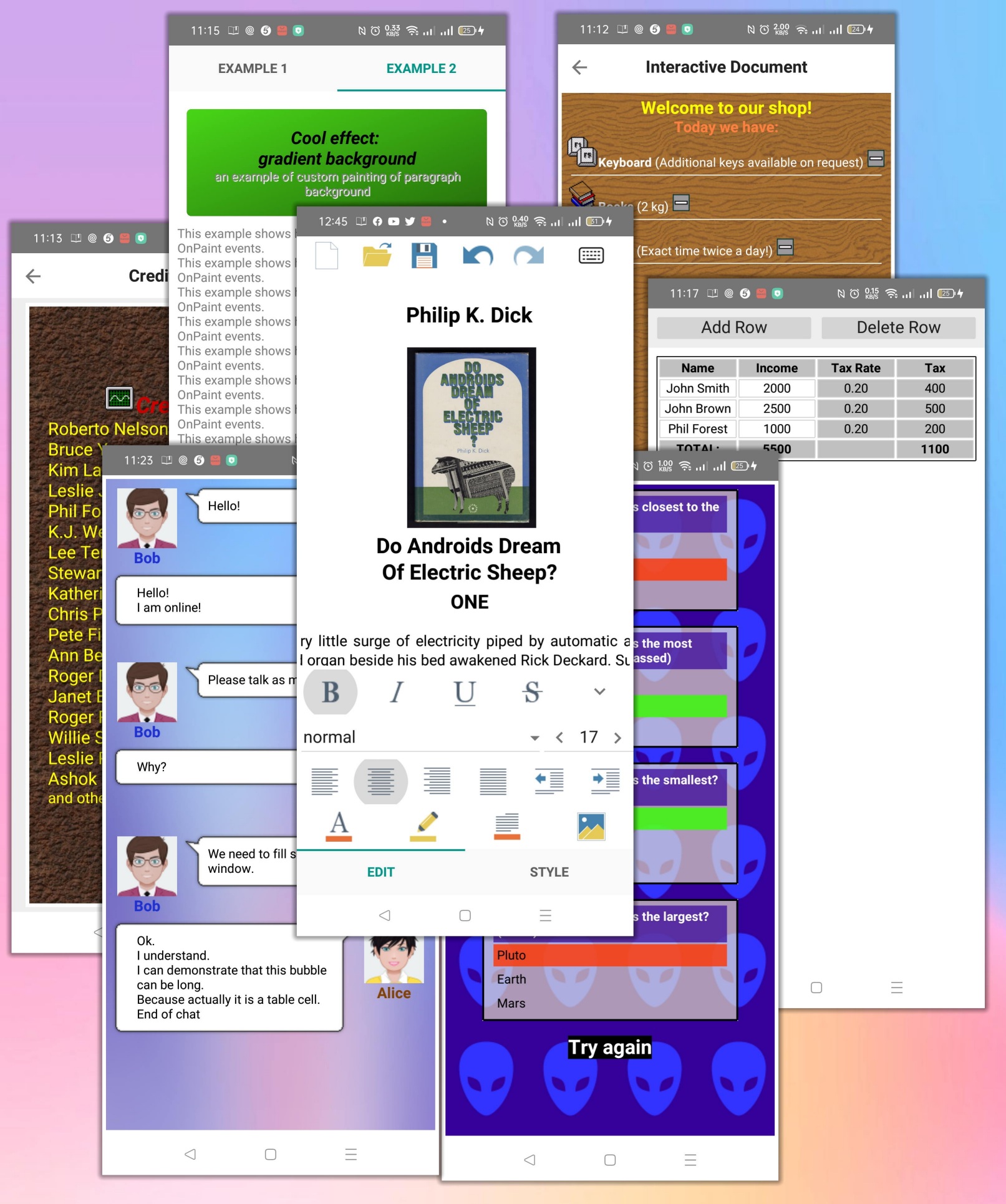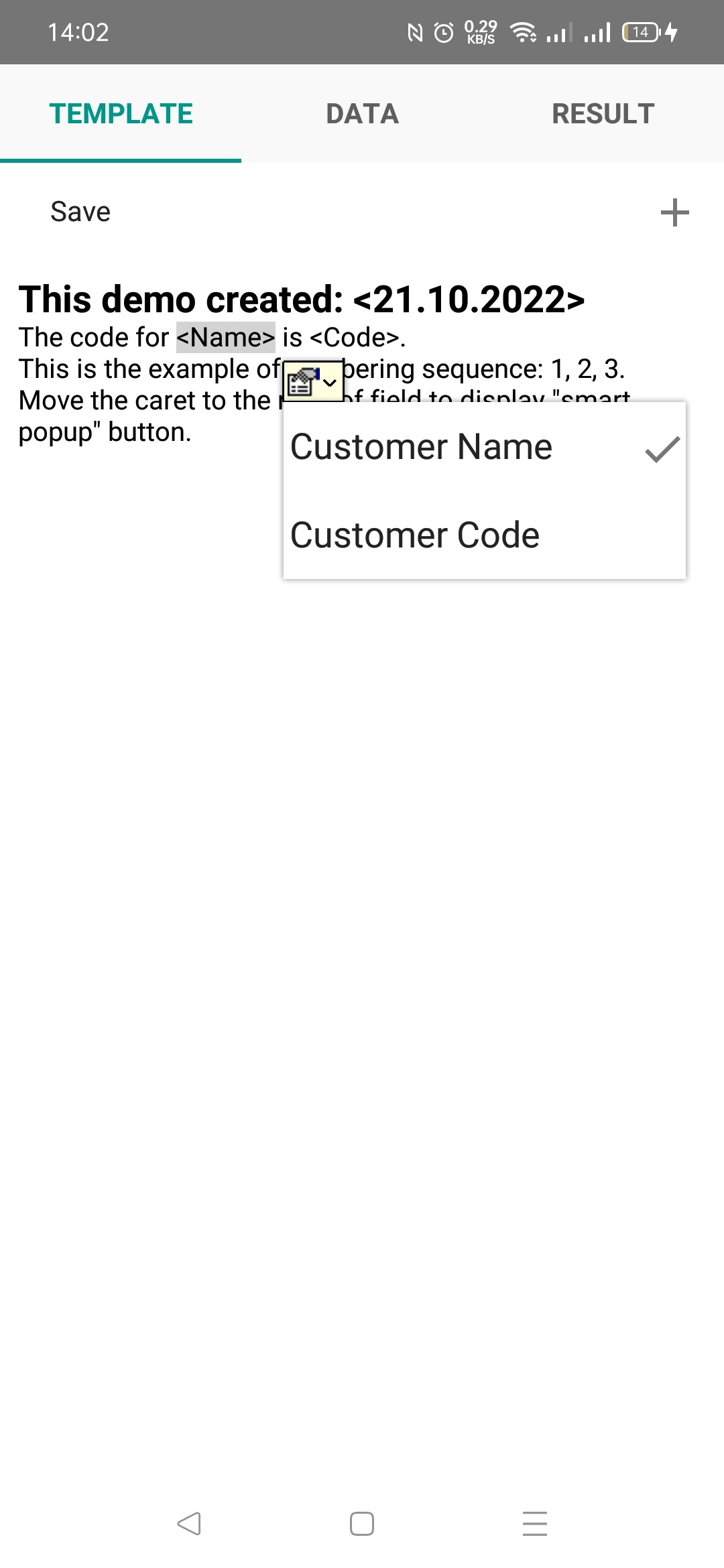TRichView 20.5.1 - demos for Androids, text search, line highlight
Posted: Mon Oct 31, 2022 10:48 am
We've uploaded new versions of our components: TRichView 20.5.1.
Trial versions are available here: https://www.trichview.com/download/
New in this version:
The setups wizards were updated (both the main setup and IDE installer) to use modern UI.
Previous version:
viewtopic.php?t=11146
Trial versions are available here: https://www.trichview.com/download/
New in this version:
- All applicable demo projects are ported to Android (FireMonkey)
- Using platform spelling checking service (FireMonkey)
- Adding live spelling suggestions in a popup menu (FireMonkey)
- Improved "SmartPopup" buttons (FireMonkey)
- Text search without selecting results is improved
- Custom drawing of the current line
The setups wizards were updated (both the main setup and IDE installer) to use modern UI.
Previous version:
viewtopic.php?t=11146