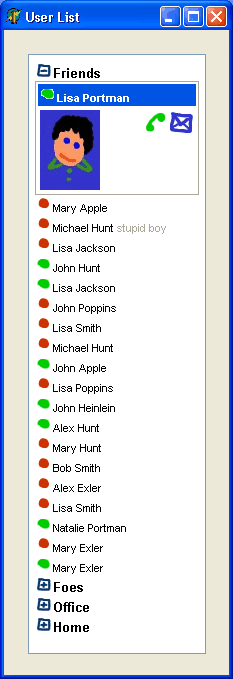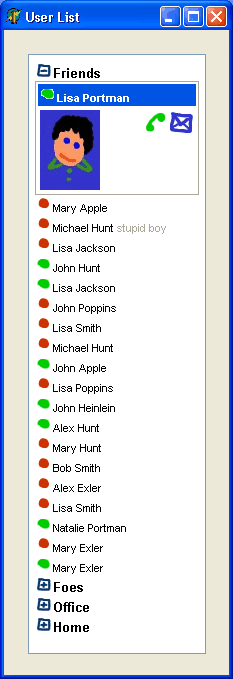Page 1 of 1
[Demo] Contact list
Posted: Wed Apr 22, 2009 4:59 pm
by Sergey Tkachenko
This demo shows how to create a contact list using TRichView.
Features:
- collapsible user groups
- selecting a user with the mouse or keyboard
- displaying all information about the selected user.
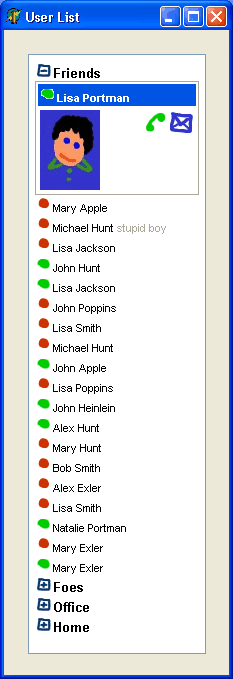 See also:
See also:
- Chat demo
http://www.trichview.com/forums/viewtopic.php?t=63
- [+] History of updates
-
2011-Oct-2: for compatibility with TRichView 13.4
2018-Apr-12: for compatibility with TRichView 17.3
2021-Dec-8: for compatibility with TRichView 19.x
- [+] Old versions
-
https://www.trichview.com/support/files/contactlist.zip - for TRichView 13.4 - 17.2
https://www.trichview.com/support/files ... st_old.zip - for TRichView 13.3 and older
Posted: Sat Feb 25, 2012 7:56 pm
by miwan
this is beautiful
I want an example with a master detail ADOTable;
Thank you Sergey ; your component is strong;
NB: Is there a version with RV 12.04.
because this example did not execute
Posted: Sat Mar 03, 2012 10:45 am
by Sergey Tkachenko
As for compatibility with the older version of TRichView...
In the new version of TRichView, item tags are strings.
In old versions of TRichView, tags were integer values.
Ok, I found the old version:
http://www.trichview.com/support/files/ ... st_old.zip
As for the DB example, answered by email.
Posted: Sat Mar 03, 2012 7:26 pm
by miwan
really very strong
thank you very much
I love
Posted: Sat Mar 17, 2012 2:47 pm
by Sergey Tkachenko
I created a new demo on your request.
It is similar to the original contact-list demo, but reads users and categories from db:
http://www.trichview.com/support/files/userlist_db.zip (this demo is for the latest version of TRichView; I'll send a version for TRichView 12 to you by email).
This demo has the following difference from the original demo: expanding/collapsing is implemented using hypertext (in the original demo, OnRVMouseUp event was used instead).
Also, I did not include a selection of the previous/next user by the keyboard. However, this tree can still be controlled by the keyboard: use Tab and Shift+Tab to select the hyperlink, Enter to activate it.
This demo does not implement updating the tree when the data in tables are changed.
Posted: Sat Mar 17, 2012 3:30 pm
by miwan
dear Sergey
First of all, thank you for your interest in us. and these characters are the signs of the wise
Second, I have never seen such an application so good.
I do not think that such a component of Delphi is the same, RV is the best and the worst of what I saw.
the word 'thank you ' is your personality may very
I am very happy that I do not know what to say.

nb: excuse my english